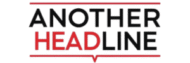macOS Tahoe 26 officially launched by Apple, marking a major step forward in the Mac ecosystem. This update focuses on delivering a sleek, modern design, improved productivity tools, and deeper integration with Apple’s ecosystem. macOS Tahoe 26 is designed to enhance the overall experience for Mac users, making everyday tasks smoother and more intuitive.
Key Features of macOS Tahoe 26

1. New “Liquid Glass” Interface
macOS Tahoe 26 introduces a completely refreshed Liquid Glass design, offering:
- Transparent and fluid interface elements
- Rounded window corners for a softer visual experience
- Enhanced animations for smoother transitions
- A modern and unified aesthetic across macOS apps
This design update aligns Mac’s appearance with the look and feel of iOS 26, giving users a cohesive Apple ecosystem experience.
2. Advanced Spotlight Search
Spotlight has been significantly upgraded to make searching faster and smarter:
Also Read
- Context-aware suggestions that adapt based on your workflow
- Ability to launch apps, find documents, and perform actions directly
- Quick-key shortcuts for even faster access
- Integrated previews of search results, including contacts, messages, and files
This makes finding information on your Mac faster than ever.
3. Native Phone App for Mac
For the first time, macOS includes a Phone app, enabling Mac users to:
- Make and receive calls without picking up their iPhone
- Sync contacts, call history, and voicemails
- Use Contact Posters and other iOS call features
- Stay connected across devices seamlessly
This feature strengthens continuity between Mac and iPhone, improving multitasking.
4. Dedicated Apple Games App
macOS Tahoe 26 adds a Games app to centralize your gaming experience:
- Access games from Apple Arcade and Mac App Store in one place
- Low Power Mode to extend battery life during gaming sessions
- Game Overlay for in-game tools and settings
Gamers will enjoy more streamlined access to their favorite titles with this addition.
5. Live Activities and Continuity Enhancements
This update improves continuity across Apple devices:
- Live Activities let you track ongoing tasks on your Mac in real time
- Apps like Messages, FaceTime, and Calendar offer cross-device syncing
- Notifications and updates from your iPhone can now appear on your Mac
This ensures smoother transitions between devices and a more connected experience.
6. Repair Assistant Tool
Apple introduces a Repair Assistant for M-series Macs, allowing users to:
- Perform, verify, and calibrate repairs safely
- Reduce repair costs with guided support
- Maintain device longevity with proper servicing
This feature empowers users and independent technicians to maintain Macs efficiently.
How to Install macOS Tahoe 26

Before upgrading, ensure your Mac is compatible:
Supported Devices:
- MacBook Air (2020 or later)
- MacBook Pro (2020 or later)
- iMac (2020 or later)
- Mac mini (2020 or later)
- Mac Studio (2022 or later)
- Mac Pro (2019 or later)
Installation Steps:
- Open System Settings: Click the Apple menu () → “System Settings.”
- Check for Updates: Go to “General” → “Software Update.”
- Download macOS Tahoe 26: Click “Upgrade Now” when the update appears.
- Restart Your Mac: Installation requires a restart to complete.
- Set Up Features: After reboot, customize Control Center, configure the Phone app, and explore new apps.
Tips for a Smooth Upgrade:
- Ensure your Mac is connected to a reliable Wi-Fi network
- Backup important files before upgrading
- Keep your Mac plugged in or ensure sufficient battery
Benefits of Upgrading to macOS Tahoe 26
Upgrading to macOS Tahoe 26 brings several advantages:
- Modernized interface for better visual appeal
- Smarter Spotlight search for faster productivity
- Native Phone app integration for convenience
- Centralized gaming with Apple Games app
- Enhanced continuity across Apple devices
- Repair Assistant for device maintenance
These updates make macOS Tahoe 26 suitable for casual users, professionals, and gamers alike.
Final Thoughts
macOS Tahoe 26 is a major milestone for Apple, combining a modern interface, advanced productivity tools, and tighter integration with iOS and iPadOS. Whether you’re managing work tasks, gaming, or staying connected with friends and family, this update improves the Mac experience across the board.